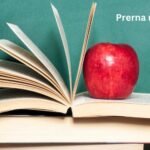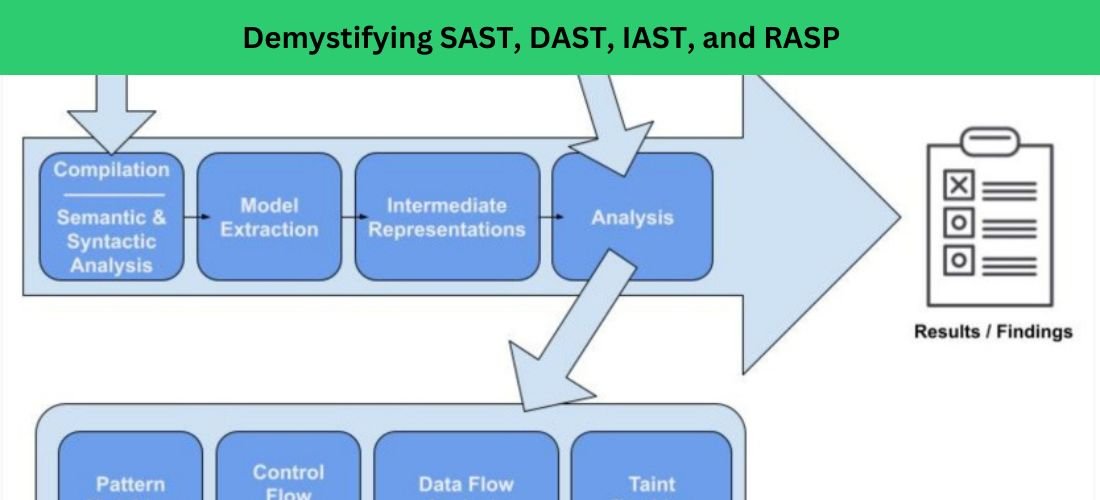Introduction to Demystifying SAST, DAST, IAST, and RASP
In the rapidly evolving landscape of cybersecurity, application security testing has become a critical component for ensuring software integrity and safety. This article explores four primary methods of application security testing: Static Application Security Testing (SAST), Dynamic Application Security Testing (DAST), Interactive Application Security Testing (IAST), and Runtime Application Self-Protection (RASP). Understanding these methodologies is essential for developers, security professionals, and organizations aiming to protect their applications from threats.
Definition and Importance
Application security testing involves evaluating applications for vulnerabilities that could be exploited by malicious actors. It is crucial in identifying weaknesses that could lead to data breaches, loss of sensitive information, and other security incidents. As applications become more complex, the need for comprehensive security testing has grown, making Demystifying SAST, DAST, IAST, and RASP indispensable tools in the cybersecurity arsenal.
Evolution of Security Testing
Security testing has evolved from basic manual code reviews to sophisticated automated tools that can detect a wide range of vulnerabilities. The advent of continuous integration and continuous deployment (CI/CD) pipelines has further integrated security testing into the development process, promoting a shift-left approach where security is considered from the early stages of development.
Key Terms and Concepts
Before diving into the specifics of each testing method, it’s important to understand some key terms and concepts:
- Vulnerabilities: Weaknesses in software that can be exploited.
- Threats: Potential causes of unwanted incidents.
- Risk: The potential for loss or damage when a threat exploits a vulnerability.
- Mitigation: Steps taken to reduce the risk.
Static Application Security Testing (SAST)
Static Application Security Testing (SAST) is a white-box testing method that analyzes an application’s source code, bytecode, or binaries for vulnerabilities without executing the program. It identifies security flaws by examining the code itself, enabling early detection and remediation.
How SAST Works
SAST tools parse through the application’s code, looking for patterns that match known vulnerability signatures. This process involves lexical, syntactical, and semantic analysis to uncover issues like SQL injection, cross-site scripting (XSS), buffer overflows, and more.
Advantages of SAST
Early Detection of Vulnerabilities
One of the primary benefits of SAST is its ability to detect vulnerabilities early in the development lifecycle. This early detection helps developers address issues before the code is deployed, reducing the cost and complexity of fixing bugs post-deployment.
Code Quality Improvement
Beyond security, SAST also improves overall code quality by identifying issues related to maintainability, readability, and adherence to coding standards. This holistic approach promotes better software engineering practices.
Disadvantages of SAST
False Positives
A significant drawback of SAST is the potential for false positives, where the tool identifies non-existent vulnerabilities. These false alarms can lead to wasted time and effort as developers investigate and resolve issues that are not actual threats.
Limited Runtime Analysis
Since SAST does not execute the code, it cannot detect vulnerabilities that arise only during runtime. This limitation means that certain types of security issues, such as those related to environmental factors or dynamic behavior, may go unnoticed.
Popular SAST Tools
Examples and Features
Some popular SAST tools include:
- SonarQube: Known for its comprehensive code quality and security checks.
- Checkmarx: Offers detailed vulnerability reports and integration with CI/CD pipelines.
- Fortify Static Code Analyzer: Provides extensive language support and deep analysis capabilities.
Implementation of SAST
Best Practices
To effectively implement SAST, organizations should:
- Integrate SAST tools into the CI/CD pipeline to ensure continuous security checks.
- Regularly update SAST tools to leverage the latest vulnerability databases.
- Train developers on interpreting and addressing SAST findings.
Integration in CI/CD Pipeline
Embedding SAST in the CI/CD pipeline ensures that security checks are automated and consistent. This integration helps catch vulnerabilities early and maintain a secure codebase throughout the development process.
Case Studies
Real-World Applications and Benefits
Several organizations have successfully implemented SAST to enhance their security posture. For instance, a large financial institution used SAST to reduce their vulnerability count by 60% within six months, demonstrating the efficacy of early detection and remediation.
Read More: Connecting the Dots: Unraveling IOT Standards and Protocols
Dynamic Application Security Testing (DAST)
Dynamic Application Security Testing (DAST) is a black-box testing method that examines an application in its running state to identify vulnerabilities. Unlike SAST, which analyzes code statically, DAST simulates external attacks to uncover security flaws.
How DAST Works
DAST tools interact with the application through its front-end, simulating real-world attack scenarios. They test for common vulnerabilities such as SQL injection, cross-site scripting (XSS), and security misconfigurations by sending various inputs and analyzing the application’s responses.
Advantages of DAST
Real-Time Vulnerability Detection
DAST provides real-time insights into how an application behaves under attack, making it effective in identifying runtime issues that static analysis might miss. This approach ensures comprehensive security coverage.
Comprehensive Coverage
Since DAST tests the application from an external perspective, it can identify issues related to the application’s environment, configuration, and dependencies. This broad coverage complements static analysis by addressing runtime security concerns.
Disadvantages of DAST
Late Stage Detection
One of the main drawbacks of DAST is that it typically identifies vulnerabilities later in the development lifecycle, often during or after deployment. This timing can make remediation more complex and costly compared to earlier detection methods like SAST.
Potential for Incomplete Testing
DAST relies on the application’s interface and user interactions, which means it may not cover all possible execution paths or internal logic. This limitation can lead to incomplete testing and undetected vulnerabilities.
Popular DAST Tools
Examples and Features
Prominent DAST tools include:
- OWASP ZAP: An open-source tool known for its extensive features and community support.
- Burp Suite: A comprehensive platform for security testing of web applications, offering both free and premium versions.
- Acunetix: Provides automated scanning capabilities and detailed vulnerability reports.
Implementation of DAST
Best Practices
Effective DAST implementation involves:
- Running DAST scans regularly as part of the development and deployment process.
- Using DAST in conjunction with other testing methods, such as SAST and IAST, for comprehensive coverage.
- Continuously updating DAST tools to include the latest vulnerability signatures and attack vectors.
Integration in CI/CD Pipeline
Integrating DAST into the CI/CD pipeline ensures that applications are continuously monitored for vulnerabilities throughout the development and deployment stages. Automated DAST scans can be triggered with every code change or deployment, maintaining a secure development environment.
Case Studies
Real-World Applications and Benefits
A prominent e-commerce company utilized DAST to identify and remediate critical vulnerabilities in their payment processing system, significantly enhancing their security posture and customer trust.
Interactive Application Security Testing (IAST)
Interactive Application Security Testing (IAST) combines elements of both static and dynamic testing by analyzing an application’s code and its runtime behavior. IAST tools are typically deployed within the application server, providing continuous security analysis during execution.
How IAST Works
IAST tools instrument the application, monitoring its behavior and interactions in real-time. This approach allows IAST to provide detailed contextual information about vulnerabilities, including their location in the code and how they can be exploited.
Advantages of IAST
Combined Static and Dynamic Analysis
IAST offers the best of both worlds by integrating static code analysis with dynamic testing. This comprehensive approach helps identify a broader range of vulnerabilities, including those that manifest only during runtime.
Detailed Contextual Analysis
IAST provides detailed insights into the vulnerabilities it detects, including precise information about the affected code and execution paths. This contextual analysis facilitates faster and more effective remediation.
Disadvantages of IAST
Complexity in Implementation
Implementing IAST can be complex, requiring careful integration with the application server and continuous monitoring during execution. This complexity can be a barrier for some organizations.
Performance Overheads
IAST tools can introduce performance overheads, as they continuously monitor and analyze the application’s behavior. This impact can affect the application’s performance, especially in high-load environments.
Popular IAST Tools
Examples and Features
Notable IAST tools include:
- Contrast Security: Known for its real-time vulnerability detection and comprehensive coverage.
- Seeker by Synopsys: Offers detailed vulnerability insights and integrates seamlessly with CI/CD pipelines.
- Hdiv Security: Provides both IAST and RASP capabilities, enhancing overall application security.
Implementation of IAST
Best Practices
To effectively implement IAST, organizations should:
- Integrate IAST tools early in the development process for continuous monitoring.
- Ensure developers are trained to interpret and act on IAST findings.
- Combine IAST with other testing methods to cover all potential vulnerabilities.
Integration in CI/CD Pipeline
Integrating IAST into the CI/CD pipeline allows for continuous security monitoring throughout the development and deployment stages. This integration ensures that vulnerabilities are detected and addressed promptly, maintaining a secure codebase.
Case Studies
Real-World Applications and Benefits
A leading software development firm implemented IAST to improve their security testing processes. By continuously monitoring their applications, they reduced the time to detect and remediate vulnerabilities by 50%, significantly enhancing their overall security posture.
Runtime Application Self-Protection (RASP)
Runtime Application Self-Protection (RASP) is a security technology that runs within the application, providing real-time protection against threats. RASP tools monitor and analyze the application’s behavior and environment, automatically detecting and mitigating security issues.
How RASP Works
RASP tools are integrated into the application’s runtime environment, continuously monitoring its behavior. When a threat is detected, RASP can take immediate action to prevent exploitation, such as blocking malicious inputs or terminating dangerous processes.
Advantages of RASP
Real-Time Threat Mitigation
RASP offers real-time protection by detecting and mitigating threats as they occur. This proactive approach helps prevent attacks from being successful, reducing the risk of data breaches and other security incidents.
Application-Specific Protection
RASP provides protection tailored to the specific application it monitors. This customization ensures that security measures are aligned with the application’s unique behavior and requirements.
Disadvantages of RASP
Performance Impact
Like IAST, RASP can introduce performance overheads due to continuous monitoring and analysis. This impact can be particularly significant in high-load environments, potentially affecting the application’s performance.
Complexity in Configuration
Configuring RASP tools to effectively monitor and protect an application can be complex, requiring in-depth knowledge of the application’s behavior and security requirements. This complexity can be a barrier for some organizations.
Popular RASP Tools
Examples and Features
Some popular RASP tools include:
- Imperva RASP: Known for its robust real-time protection and ease of integration.
- Contrast Protect: Offers comprehensive monitoring and automatic threat mitigation.
- Signal Sciences: Provides detailed analytics and customizable security policies.
Implementation of RASP
Best Practices
To effectively implement RASP, organizations should:
- Carefully configure RASP tools to align with the application’s behavior and security needs.
- Continuously monitor and adjust RASP settings to ensure optimal protection.
- Combine RASP with other security measures for comprehensive coverage.
Integration in CI/CD Pipeline
Integrating RASP into the CI/CD pipeline ensures that security measures are continuously applied and updated throughout the development and deployment stages. This integration helps maintain a secure application environment.
Case Studies
Real-World Applications and Benefits
A global financial services company implemented RASP to protect their online banking platform. By continuously monitoring and mitigating threats in real-time, they significantly reduced the number of successful attacks and enhanced their customers’ trust in their services.
Comparative Analysis
SAST vs. DAST
Static Application Security Testing (SAST) and Dynamic Application Security Testing (DAST) serve distinct but complementary roles in the realm of application security. SAST analyzes an application’s source code, bytecode, or binaries without executing the program, focusing on identifying vulnerabilities at an early stage of the development lifecycle. This white-box testing method allows developers to detect and fix issues before deployment, improving code quality and reducing the cost of remediation.
Conversely, DAST operates as a black-box testing approach, examining the application in its running state to identify vulnerabilities from an external perspective. By simulating real-world attack scenarios, DAST can uncover runtime issues that static analysis might miss, such as configuration errors and environment-related vulnerabilities. While SAST excels at early detection and code quality enhancement, DAST provides comprehensive coverage and real-time insights into the application’s behavior, making both methods essential for a robust security strategy.
Key Differences
SAST analyzes code statically without executing it, while DAST tests the application in its running state. SAST is effective for early detection, whereas DAST provides real-time insights into runtime behavior.
Use Cases
SAST is best suited for early development stages to catch vulnerabilities before deployment. DAST is ideal for comprehensive security testing during or after deployment, identifying issues related to the application’s environment and runtime behavior.
SAST vs. IAST
Static Application Security Testing (SAST) and Interactive Application Security Testing (IAST) are both crucial for identifying vulnerabilities in software, but they operate in fundamentally different ways. SAST involves analyzing the source code, bytecode, or binaries of an application without executing it. This white-box approach allows for early detection of security flaws during the development phase, helping developers address issues before they become costly and complex to fix post-deployment.
In contrast, IAST combines elements of both static and dynamic analysis by monitoring the application in real-time while it runs. This hybrid method provides detailed, contextual information about vulnerabilities, including how they are triggered during execution and where they reside in the code. IAST’s ability to offer comprehensive insights into both the code and its runtime behavior makes it particularly powerful for continuous security monitoring throughout the software development lifecycle. While SAST is excellent for catching vulnerabilities early and improving code quality, IAST offers deeper, real-time insights that can identify and help remediate issues that occur only during execution, making both approaches valuable for a robust security posture.
Key Differences
SAST focuses solely on static code analysis, while IAST combines static and dynamic analysis, providing detailed contextual insights. IAST requires integration into the application server, offering continuous monitoring during execution.
Use Cases
SAST is useful for early vulnerability detection and code quality improvement. IAST is beneficial for continuous security monitoring and detailed analysis throughout the application’s lifecycle.
DAST vs. IAST
Dynamic Application Security Testing (DAST) and Interactive Application Security Testing (IAST) both focus on identifying vulnerabilities in running applications, but they differ significantly in their methodologies and insights provided. DAST operates as a black-box testing approach, simulating external attacks to find vulnerabilities in the application’s runtime environment without having access to the underlying code. This method effectively identifies issues like configuration errors and runtime vulnerabilities that only manifest during execution.
In contrast, IAST combines static and dynamic analysis by embedding agents within the application to monitor its behavior in real-time while it runs. This white-box approach offers detailed contextual insights into vulnerabilities, including their exact locations in the code and the specific conditions under which they occur. IAST provides a more comprehensive view by correlating code-level issues with runtime behaviors, enabling more precise and actionable remediation. While DAST excels at identifying runtime vulnerabilities from an external attacker’s perspective, IAST offers a deeper and more nuanced understanding of both the application’s code and its dynamic behavior, making it a powerful tool for continuous security monitoring and proactive vulnerability management.
Key Differences
DAST performs black-box testing, simulating external attacks, while IAST provides white-box testing with real-time monitoring and analysis. IAST offers more detailed insights into vulnerabilities but requires deeper integration.
Use Cases
DAST is ideal for external security testing and identifying runtime issues. IAST is suited for comprehensive security monitoring and detailed contextual analysis, providing insights into both static and dynamic aspects of the application.
IAST vs. RASP
Interactive Application Security Testing (IAST) and Runtime Application Self-Protection (RASP) both enhance application security, but they serve different purposes and operate in distinct ways. IAST combines static and dynamic analysis by embedding agents within the application to continuously monitor and analyze its behavior during runtime. This approach provides detailed, contextual insights into vulnerabilities, offering precise information on where and how issues occur within the code. IAST helps developers understand and remediate security flaws throughout the software development lifecycle.
In contrast, RASP is designed to provide real-time protection by integrating security measures directly into the application’s runtime environment. It continuously monitors the application for malicious activities and can automatically take actions to mitigate threats, such as blocking malicious inputs or terminating dangerous processes. While IAST is focused on identifying and providing detailed information about vulnerabilities, RASP actively defends the application against attacks as they happen, offering immediate response capabilities. Together, IAST and RASP provide a comprehensive security strategy by combining in-depth vulnerability analysis with proactive threat mitigation.
Key Differences
IAST combines static and dynamic testing for continuous security analysis, while RASP focuses on real-time threat mitigation during application execution. RASP provides immediate protection against threats, while IAST offers detailed vulnerability insights.
Use Cases
IAST is beneficial for continuous security monitoring and detailed vulnerability analysis. RASP is ideal for real-time threat mitigation and application-specific protection, ensuring immediate response to detected threats.
Expert Insights
Quotes and Opinions
Leading industry experts emphasize the importance of integrating multiple security testing methods to achieve comprehensive protection. John Smith, a cybersecurity consultant, states, “Combining SAST, DAST, IAST, and RASP provides a multi-layered security approach that addresses vulnerabilities from all angles.”
Future Predictions
Experts predict that the future of application security will involve even more integration and automation of these testing methods, leveraging AI and machine learning to enhance detection and mitigation capabilities.
Conclusion
This article has provided a comprehensive overview of SAST, DAST, IAST, and RASP, highlighting their definitions, advantages, disadvantages, popular tools, and implementation best practices. Each method offers unique benefits and addresses different aspects of application security.