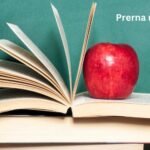In our daily internet surfing, we come across multiple online services, such as web purchases, reading website content to understand certain things, or visiting web applications for any other specific purpose. To access these services online, we use one of the many online browsers, such as Chrome, Internet Explorer, Mozilla Firefox, etc.
Now for a business, it is very crucial to make their services cross-browser compatible. Website compatibility across browsers allows users to view website content no matter the version and type of browser. In this article, we will discuss cross-browser testing in more detail, aimed at better understanding how websites function across different interfaces.
What is Cross Browser Testing?
Cross-browser testing is a critical testing methodology that ensures that any web application or website will perform as intended when a user accesses it on a device, browser, or OS of their choice. This testing methodology involves testing websites and web apps across different screen sizes, multiple OS, and several devices to check that they are seamlessly working.
Cross-browser testing gives developers valuable insight into the issue, which helps them eliminate inconsistencies and provide users with a better experience no matter what type of browser, operating system, and platform combinations they are using.
Cross-browser testing is a tedious testing technique as there are a total of 9000+ distinct devices, 21 different operating systems, and 6 major browser engines that are powering thousands of browsers, and when combined, they create about 63000+ possible browsers, devices, and operating system combinations that we all have to test while performing cross-browser testing.
Let us now take a look at the significance of the cross-browser testing.
Significance of Cross-Browser Testing
As we have discussed earlier, there are more than 63000+ possible combinations of browsers, devices, and operating systems that make web browsing an incredibly diverse and unique experience.
Many businesses test their websites only on Google Chrome, but Chrome accounts for approximately 63.45% of the browser market share so this way they do not test the website for approximately 40% of the internet users.
Disparities and issues that can occur if proper cross-browser testing is not carried out are as follows:
- Different browsers implement the rules of HTML and CSS in a different manner, which changes the looks of websites. For example, one browser might render a given font or element slightly larger or slightly smaller than another browser, which can lead to misalignments and other layout problems.
- There are differences in the loading speed, the way they allocate memory, and the manner they interpret and perform JavaScript instructions. Sometimes one browser will have a great experience with a website, while the other will struggle with slow loading times.
- Some browsers are unable to implement some of the JavaScript APIs; however, some functionalities may be fully functional in one browser while they develop errors or do not function as expected in another. Cross-browser testing helps developers detect these kinds of issues beforehand, which saves the organization’s reputation and ensures a better user experience.
- Differences in the default settings (i,e. font type and font weight, etc) on a browser or operating system.
- Some reported issues include the failure of dropdown menus to render properly across different browser platforms.
That covers the importance of cross-browser testing. Now, let’s delve into the techniques used for cross-browser testing.
Cross Browser Testing Techniques
There are multiple types of cross-browser testing techniques available, some of the prominent testing techniques are mentioned below:-
Manual testing
The first type of cross-browser testing technique is manual testing, which involves the following steps:
- Identifying the browsers to test.
- Installing each browser on a separate machine or device.
- Running the same test cases on each browser.
- Performing manual testing to ensure functionality, usability, and visual appearance.
- Reporting and debugging if any issues are found.
This is the traditional approach to cross-browser testing—it’s time-consuming and resource-intensive, but it provides a thorough assessment of how well the web application functions across different platforms.
Automation Testing
The second type of cross-browser testing technique is automation testing.
- It consists of the usage of tools like LambdaTest for performing different test cases on multiple browsers efficiently.
- It includes running the same test cases multiple times on different browsers.
- Automation testing provides access to thousands of real test environments.
- It supports various types of testing, like visual testing, functional testing, and regression testing.
- It allows parallel execution of test cases.
- It helps in generating test reports more easily than manual testing.
It is more cost-effective and efficient as compared to manual testing.
Usage of Tools
The third technique of performing cross-browser testing is using dedicated testing tools. The steps involved in this method are as follows:-
- Configure the tool according to your testing requirements.
- Write test cases that cover various functionalities and scenarios.
- Run the test cases using the tool. This can be done manually or through automation using scripts.
- Review the test results to identify any issues or bugs. This includes analyzing screenshots, logs, and other test data.
- Debug and fix any issues found during testing.
- Repeat the testing process to make sure that the issues are resolved and the application functions correctly across different browsers and devices
Using Selenium
The fourth cross-browser testing technique is using selenium. The steps involved in this technique are listed below:-
- Set up a development environment.
- Create a new Java project.
- Write a Selenium WebDriver test.
- Run the test.
- Explore Selenium features and functions.
- Debug and fix issues.
- Analyze test results and report defects.
That is all in the various cross-browser testing techniques, let us now have a look at how to leverage machine learning for efficiency:-
How to Use Machine Learning For Efficiency?
Testers can use machine learning to improve the efficiency of the cross-browser testing process because it helps automate test cases, saving much of the precious time and effort required by traditional testing approaches. To use machine learning in cross-browser testing for efficiency, you should follow the steps given below:
- Employ the technique of machine learning to train the system to recognize changes in the visual interface and notify it of potential problems. This can be achieved by first feeding the model with a set of known visual differences, followed by the use of the trained model to read over the new test runs.
- Predictive Maintenance: Apply the expert system to determine which of the tests are most prone to failure based on history and user. This is beneficial in that it means the most important test cases get executed first.
- Parallel Testing: Use machine learning to select the right browser and device to use for parallel testing to minimize the entire testing time. This may somehow reduce the time required for testing while at the same time helping to cover almost all the test bases.
- Intelligent Test Scheduling: Automate the scheduling of tests by incorporating a machine learning algorithm that estimates the right time to run tests based on variables like application changes, user traffic, and available resources. This helps in running tests when it is most effective in catching the problems as they are.
- Real-Time Feedback: Integrate the principles of machine learning to generate prompt feedback on the test results, so that testers can detect and correct certain problems. This can be achieved through consideration of the test logs and the patterns that can be found in the failures.
- Automated Bug Detection: Develop algorithms that learn from previous inputs and real-time users to predict the possibility of a bug. This aids the testers in that they can work on the most crucial aspects, and it also decreases the time spent on testing manually.
- Continuous Learning: Be an active member of the Selenium community and ensure that your team of testers embraces the culture of learning to assimilate new features and functionalities of Selenium. This keeps your team at par with the best tools and techniques that are available out there.
Cross Browser Testing Using LambdaTest
LambdaTest is an effective cloud solution that gives developers and testers an environment in which they can perform manual and automatic testing on more than three thousand actual browsers, devices, and operating system combinations at the same time.
LambdaTest’s cross-browser testing tools are incredibly beneficial to the testers and the developers since they save testing time, and the amount of required resources and therefore make the testing procedure more cost-effective and more manageable than before. Some of the features of LambdaTest are mentioned below:
Testing on 2000+ Real Browsers and Devices
LambdaTest offers access to a large number of actual browsers and devices, such as Chrome, Firefox, Safari, Edge, Opera, mobile browsers like iOS Safari, Chrome for Android, etc. It also gives multiple versions of each browser to test compatibility for different versions of the browsers as well.
Live Interactive Testing
LambdaTest provides a live interactive feature through which you can interact with the website or web application on real browsers or devices. By using this feature, you get the ability to communicate with the browser, capture screenshots, and debug problems on the go.
Visual Regression Testing
LambdaTest’s visual regression testing feature helps you detect visual changes in your web application across different browsers and devices. It compares screenshots of your web pages taken before and after changes to identify any visual dissimilarities.
Automation Testing Tool
LambdaTest allows users to perform a high number of tests with the use of preferred automation testing tools such as Appium, Cypress, as well as Espresso, thus making tests more efficient and scalable.
AI-Powered Test Execution
LambdaTest provides AI-powered test execution with the help of HyperExecute. HyperExecute is an AI-powered testing tool that offers a faster and more efficient testing environment than any other test execution tool.
Auto Healing Feature
During testing, sometimes tests pass and sometimes they fail for no reason. This is where the Auto healing feature will help you. As its name suggests, it helps testers perform cross-browser testing more efficiently, as it automatically recovers the test suite from certain failures without manual intervention.
By using LambdaTest’s plethora of features and extensive browser and device coverage in your testing process, you can ensure that your website or web application will function correctly across different browsers, devices, and OS combinations.
Conclusion
Due to the increased Internet usage, testing the cross-browser compatibility of websites is also important. Today, almost every business has an online presence. Hence, the website needs to be user-friendly and accessible to all.
Testing across browsers is a pain in itself, but employing automation tools and leveraging the power of machine learning within your testing plan will be vital to getting rid of it while ensuring the accuracy of results and ease in development and testing.